Synchronisation of smart garden lights with a remote controller.
The synchronisation process of colour changing smart garden lights with a remote controller is pretty straightforward. Please see the image below of 8 zone remote controller that allows you to light 8 different zones of the garden with one single remote controller.
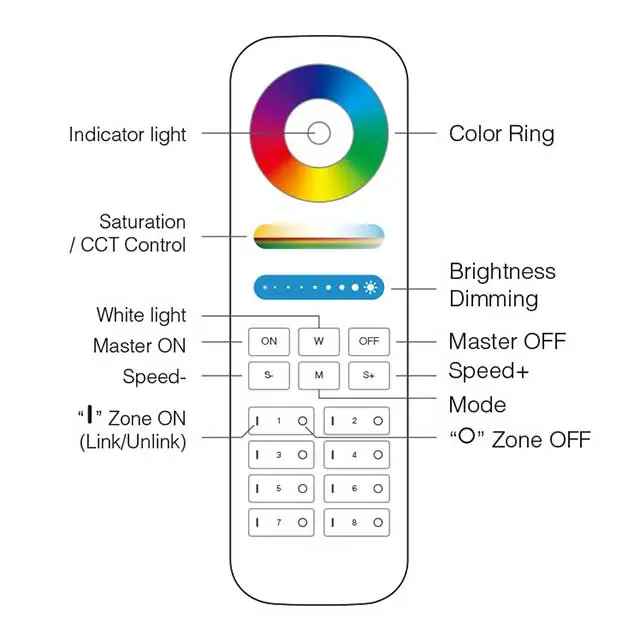
The colour ring on the remote controller allows you to control the colours of your lighting and 2 sliders below the ring helps you to adjust the brightness and saturation. The remote controller has 6 single buttons and 8 double buttons with “I” to turn on the lighting and “O” to turn off the lighting that allows you to control the zones individually.

Colour ring to change the colours

Adjust colour temperature under white light mode

Brightness slider to adjust the brightness

Press the button to get white light.

Master ON button to turn on the linked device.

Master OFF button to turn off the linked device.

Button for switching the dynamic mode

Increase the dynamic mode speed

Lower the dynamic mode speed
Brightness slider
Change colour saturation
Synchronisation of smart garden lights with a smart panel controller.
The process of synchronising the colour changing smart garden lights with a smart panel controller is same as remote controller. Please see the image below of 8 zone smart panel controller that allows you to light 8 different zones of the garden with one single smart panel controller.
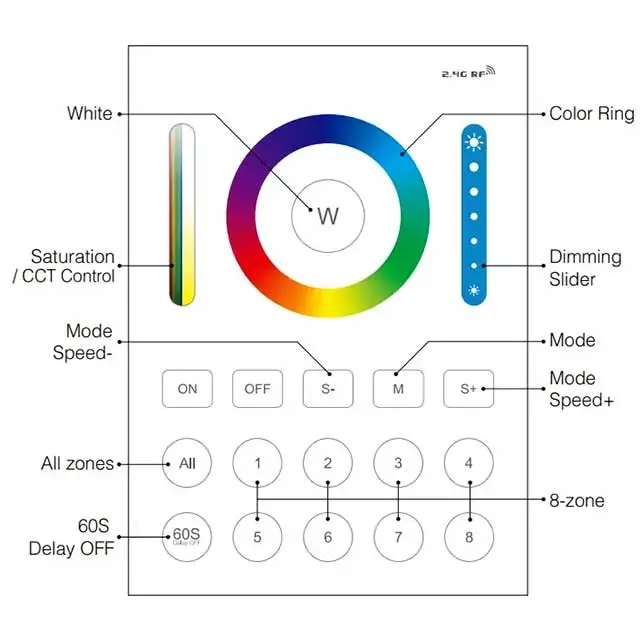
Grouping of several lights
You can add an endless numbers of lights to a zone on the 8 channel remote or smart panel controller by linking the lights to different zones. This way you are completely flexible in creating different group combinations. Below you can see some grouping examples.
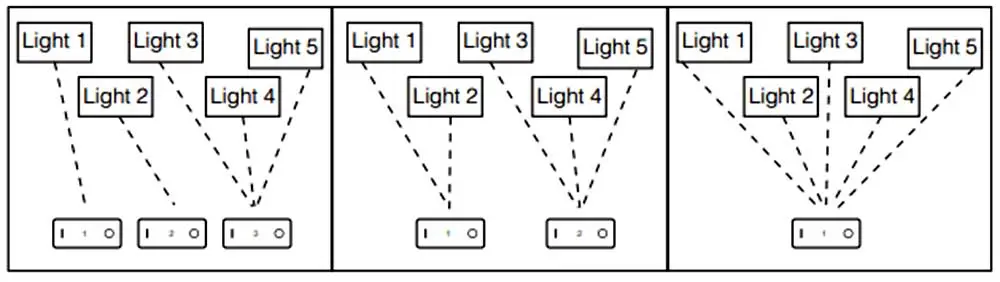
Now we know what the remote buttons and smart panel controller buttons are responsible for. Lets start the synchronization process.
Firstly, make sure to put 2 X AAA batteries in your remote controller. The batteries are not included with any of the remote controller and smart panel controllers.
Synchronisation process
Turn on the power of your smart garden light and quickly press one of the “I” zone button located on the remote controller for 3 times within 3 seconds. If the synchronisation went smoothly, the smart garden light will flash 3 times and you are good to go. If the synchronisation failed and the light didn’t flash, please repeat the process.
How to unlink colour changing smart garden lighting products?
If by mistake you have linked the lights to the wrong zone and you want to unlink them, just simply switch the power OFF of the specific light for 15 seconds, then switch the power back ON and quickly press the “I” zone button 5 times. The light will blink red and that is a sign of unlinked light.
If you have any question or have any problem with the colour changing smart garden lights, please don’t hesitate to contact us.


























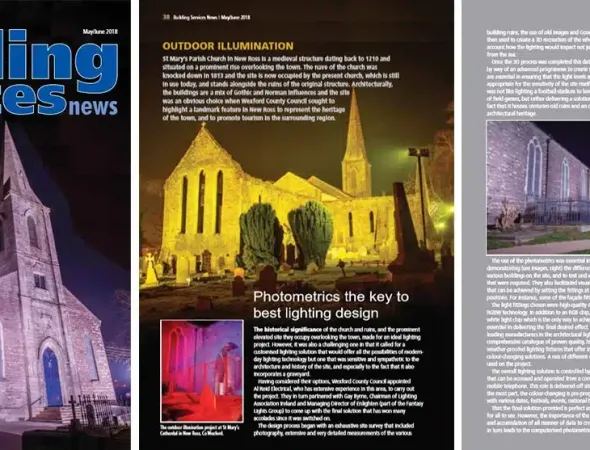



Add comment
You must be logged in to post a comment.